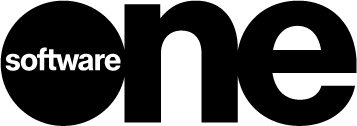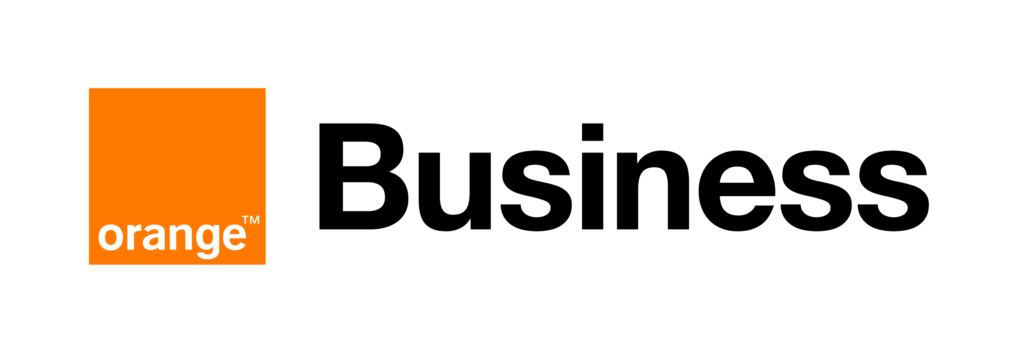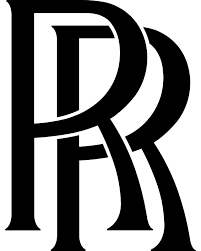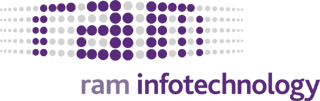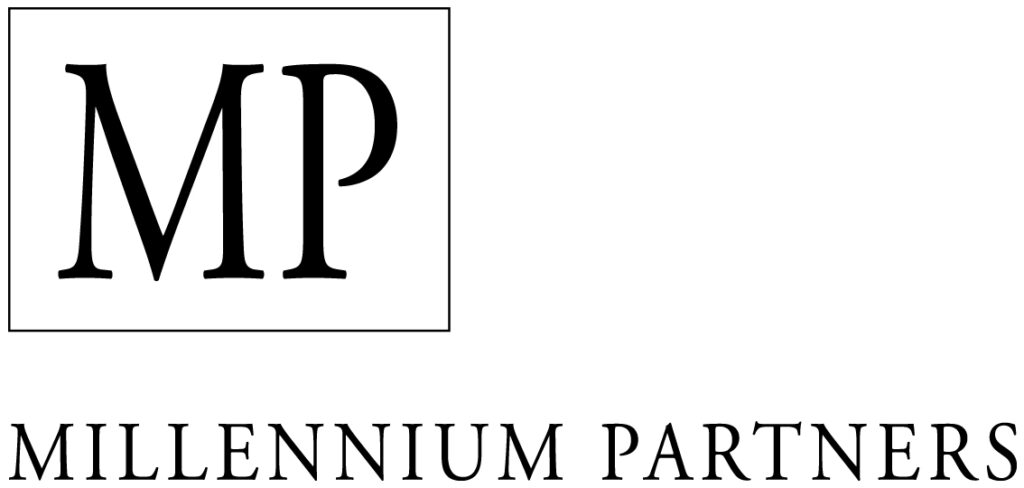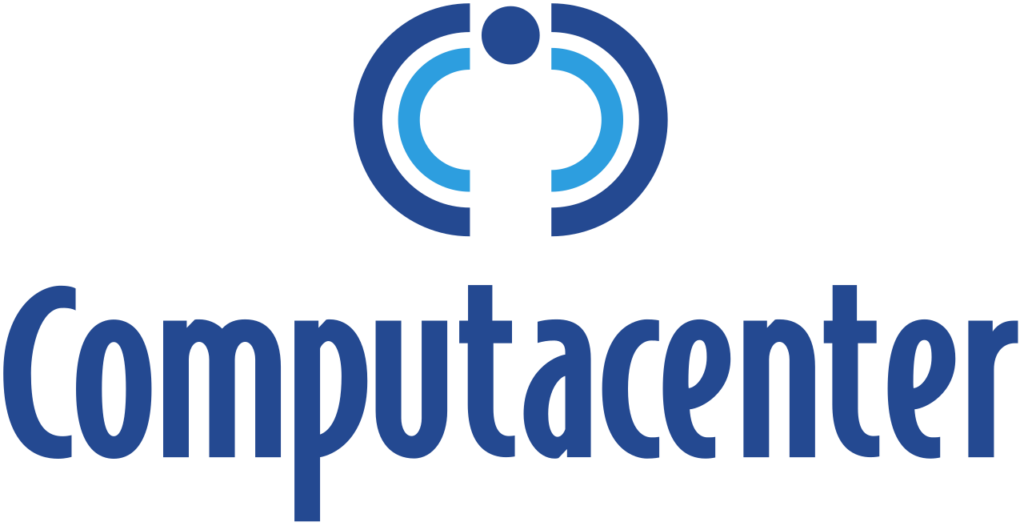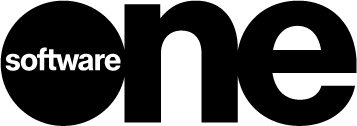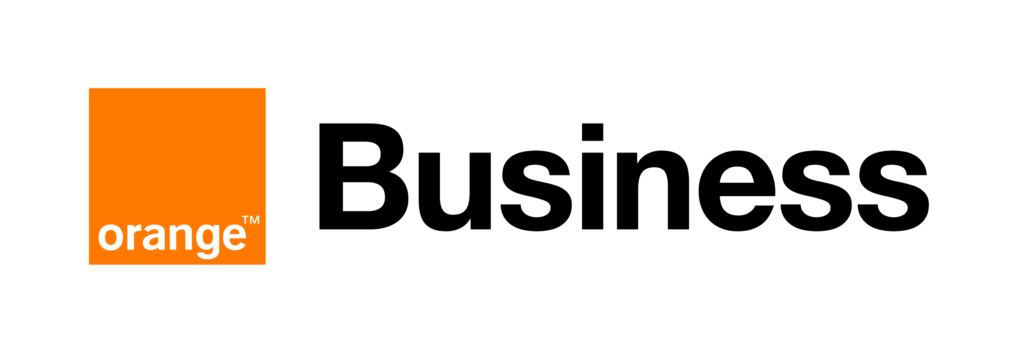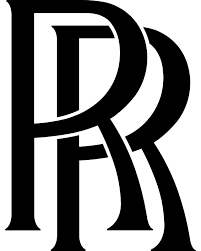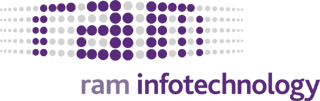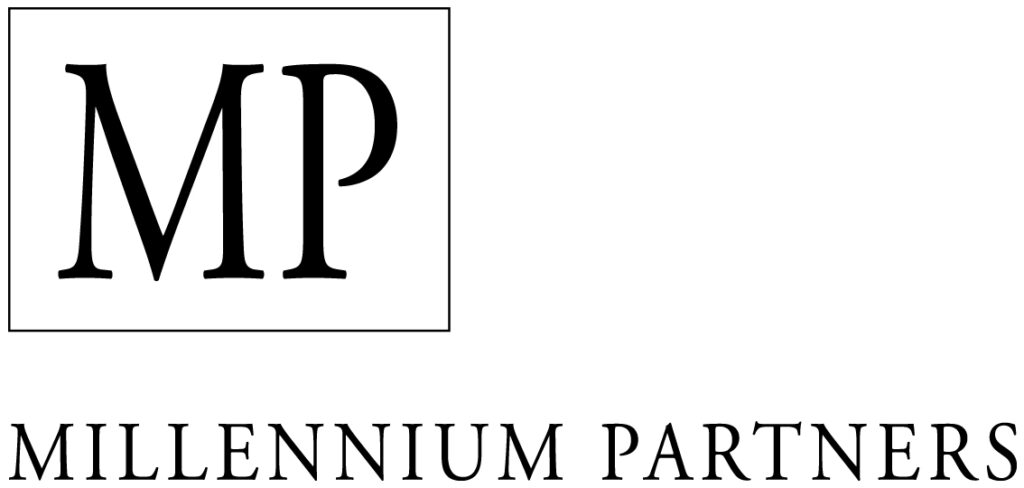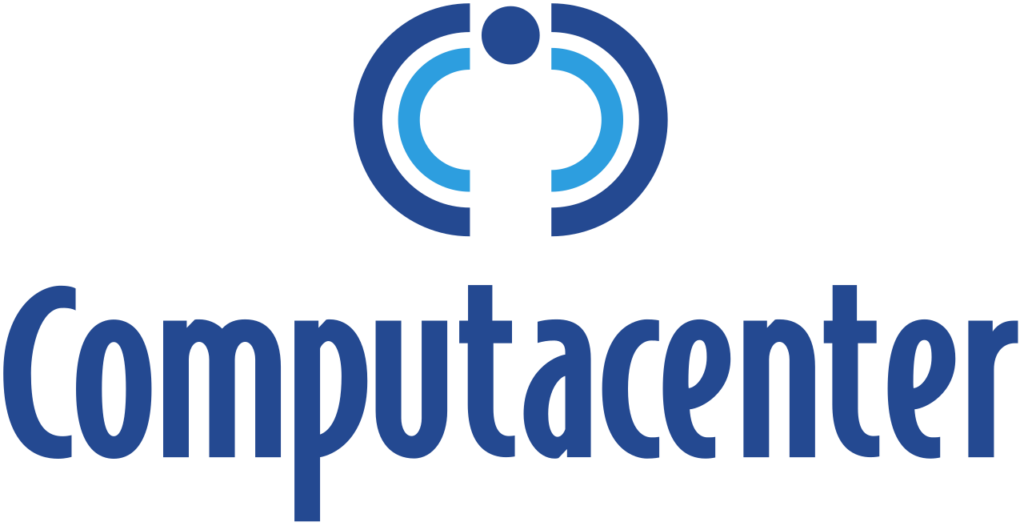Migrating from Ivanti Workspace Control to ProfileUnity
It's easier than you might think...
With Ivanti Workspace Control becoming end-of-life in December 2026, many organizations are looking into alternatives for their User Environment Management.
About ProfileUnity
Liquidware offers a cost efficient and future-proof alternative with its platform-agnostic solution ProfileUnity. With a user-centric approach, ProfileUnity enables IT management with a fast, simple, scalable, and multi-tenant solution to perform contextual user environment management. A few key components of ProfileUnity are:
- Decoupling profiles: by detaching user profiles from Windows, the profile becomes universally portable and compatible with any supported Windows OS. This has several advantages. For example: when devices are shared, during migrations, or for disaster recovery.
- Better user experience: settings of a user are no longer attached to a device, but to a user profile. This significantly improves user experience and efficiency, without compromising the workspace.
- Advanced IT administration: specialized in-depth (scripting) knowledge is needed to create contextual settings for users. With ProfileUnity as an addition to standard EUM tooling (such as Intune or VMware workspace one), contextual management becomes easier and more sophisticated.
- Efficiency: because no scripting is required, much time and resources can be saved, as adding contextual user information no longer takes three hours but only three minutes.
- Security: having the ability to intervene with the users’ workspace, allows for quickly mitigating security risks by removing access to unwanted programs or force new security policies to apply.
5 steps to migration
Migrating to a new solution always requires time and resources. To ensure previous investments are not fully lost and the migration process is as efficient as possible, we’ve developed a dedicated migration tool. Using this tool, the migration process consists of five steps:
- Setup ProfileUnity and create Workspace Config and define User Profile Portability
- Prepare Agent install and start harvesting User Profiles
- Define IWC Building Block and import in Migration Tool
- Import Settings in ProfileUnity and testdrive environment without IWC
- Swap over from IWC to ProfileUnity agent
Demo video
Watch the video below to find out how it works!
Learn more
Should you have any further questions after watching the demo, or want to see more of ProfileUnity, please let us know!
Our Customers